


How To Order
Ordering a custom wall mural from Wallsauce is simple! Follow the steps below to see how you can purchase your made-to-measure wallpaper mural online.
Step 1 Select Your Mural
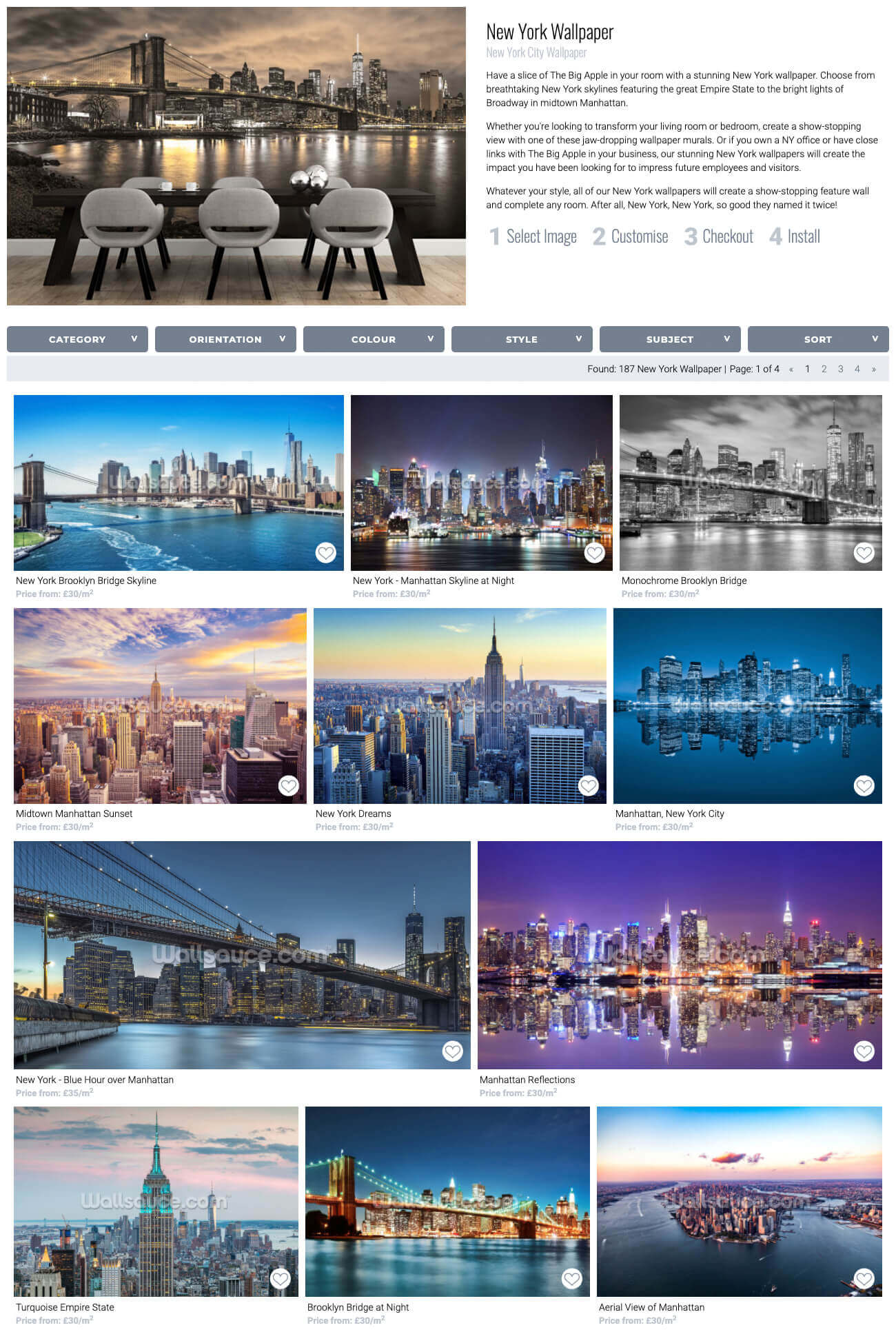
Browse our mural categories and select the image you like. Alternatively you can upload your own image.
Step 2 Add Your Dimensions
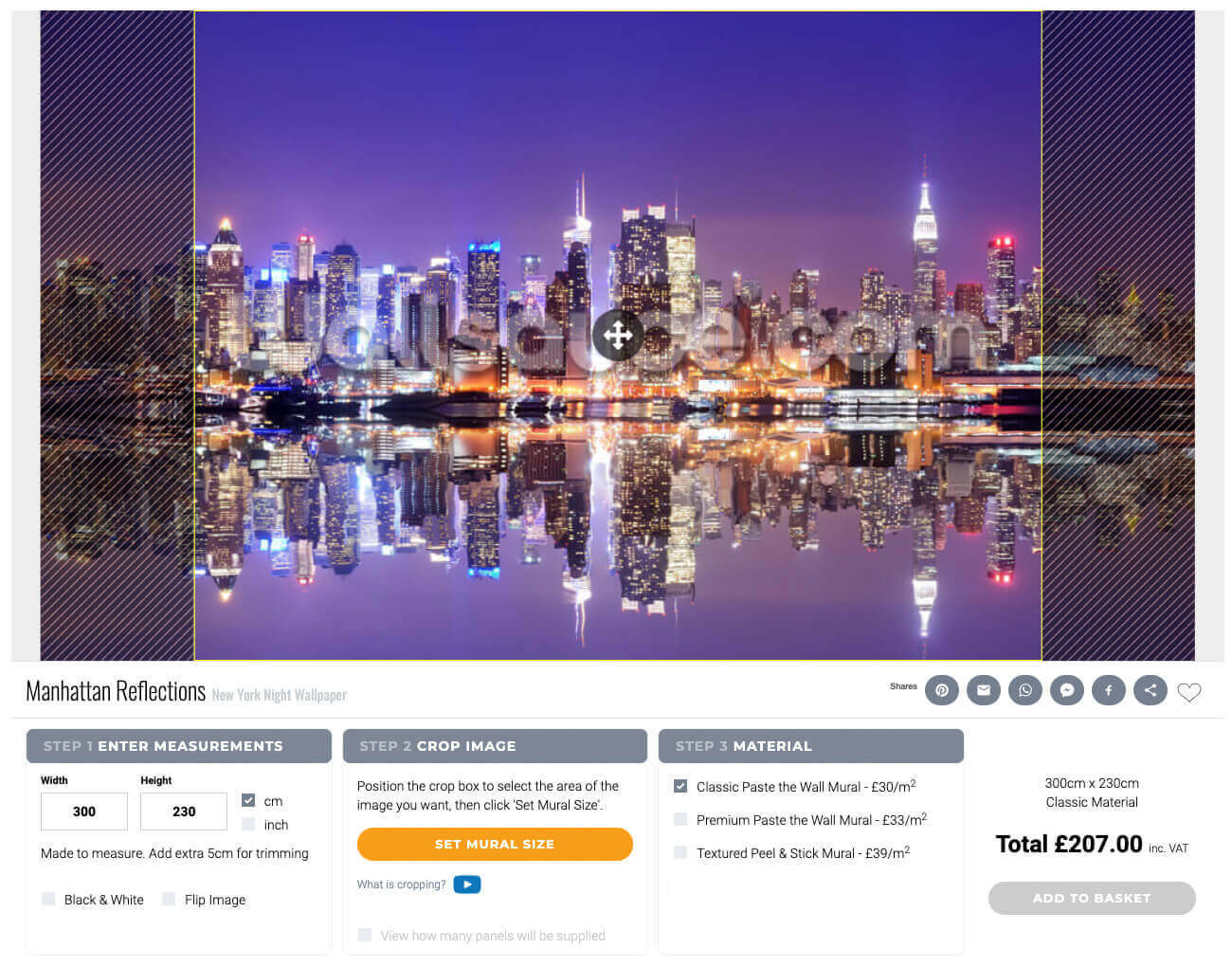
Once you have measured your wall, enter the width and height in centimeters(cm) or inches(inch) in the boxes provided. If your mural is to cover the entire wall, we recommend that you add an extra 5cm/2 inches to your width and height for trimming when you install your mural. Our murals are delivered in panels, which butt up edge to edge. if you want your mural to be Black and White or, wish to Mirror / Flip the image, just click on the check boxes beneath the dimensions to add the desired effect.
Step 3 Crop Your Mural

The shape of your wall is usually different to the shape of the image, this is why you need to crop the image, so it fits your wall space perfectly. Position the crop box on the image, the hashed out areas are the sections that will be cropped. Once you have positioned the crop box where you want it, click the 'Set Mural Size' button.
Step 4 Select Your Material
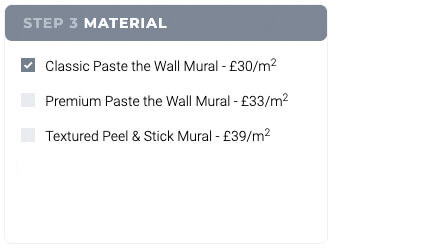
There are three Wallpaper options available. The Classic Paste the Wall and Premium Paste the Wall work in the same way, simply roller on the paste we provide onto your wall and then apply each panel as you work across your wall. The Peel and Stick does not require paste, just peel off the backing sheet to expose the sticky back, and start to apply the panel to your wall.
Step 5 Add To Basket
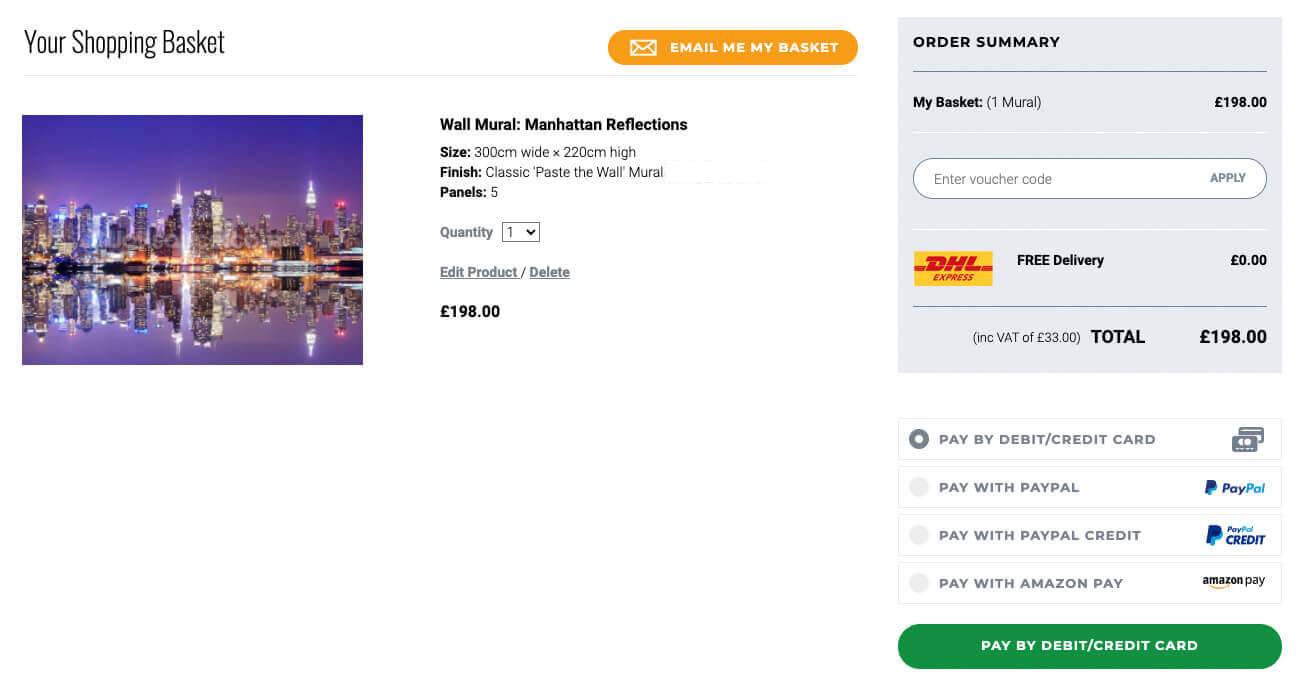
Next, simply add to basket and checkout securely via card or PayPal. We provide free delivery in the UK, Europe, USA, Canada, Australia and New Zealand.
Need Help!
If you need any help in deciding which material is right for you, just contact us and we will be happy to advise.